Extract any icon with GConvert
Extract any icon including all of its images from any file containing icons. Any icon resource is supported such as EXE, DLL, icon libraries ICL (32-bit and 16-bit), Windows™ ICO and Macintosh™ ICNS and RSRC files, cursors CUR, ZIP archives…
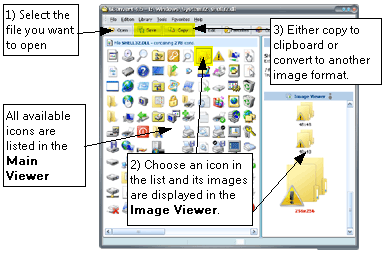
Then just select an icon in the main list in order to view all of its images in the Image Viewer instantly.
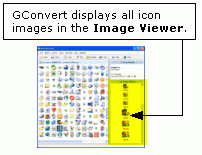
Any icon image is supported by GConvert: any regular size (16×16, 24×24, 32×32, 48×48… 128×128, 256×256,
512×512) or custom size (32×34 for instance); any color depth (monochrome to true color, including 32-bit icons with
alpha channel).
Images are automatically sorted; each time you select an icon image, information about it is automatically displayed.
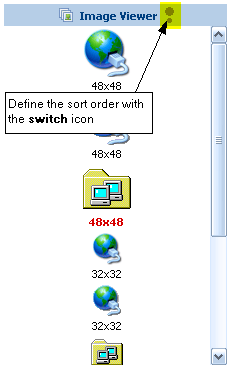
GConvert Feature Tour
Menu
