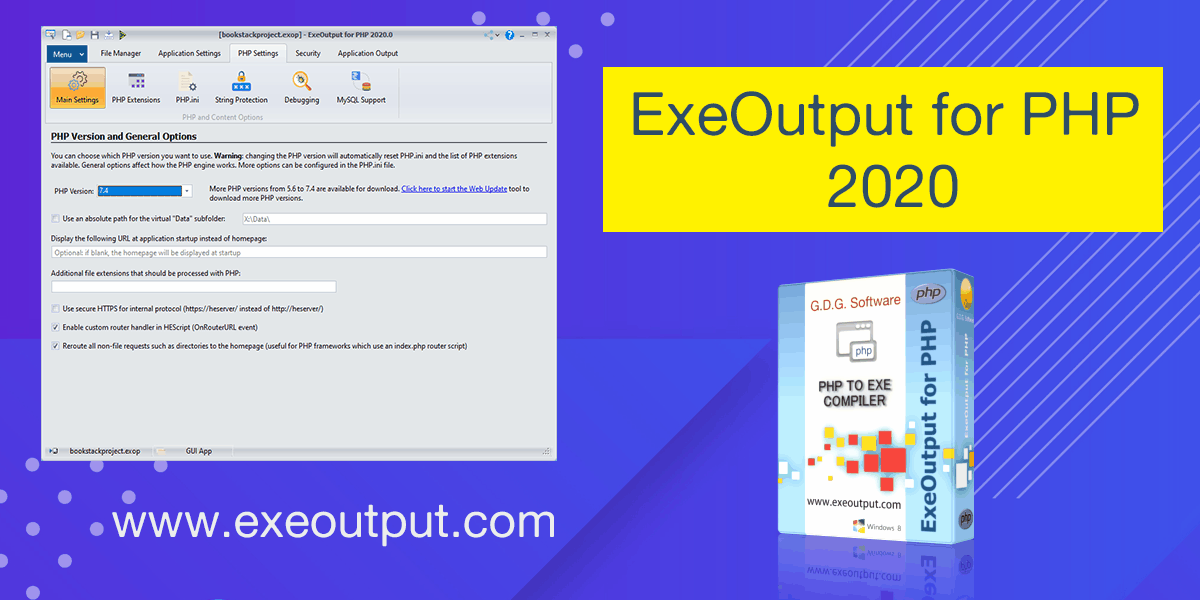Our PHP compiler ExeOutput for PHP 2020 is finally available with many new features, including PHP 7.4; improved popup windows, print preview; better overall performance; router script; “Keep Files External” feature and much more.
See also: Why our PHP compiler is useful for creating and selling PHP desktop apps?
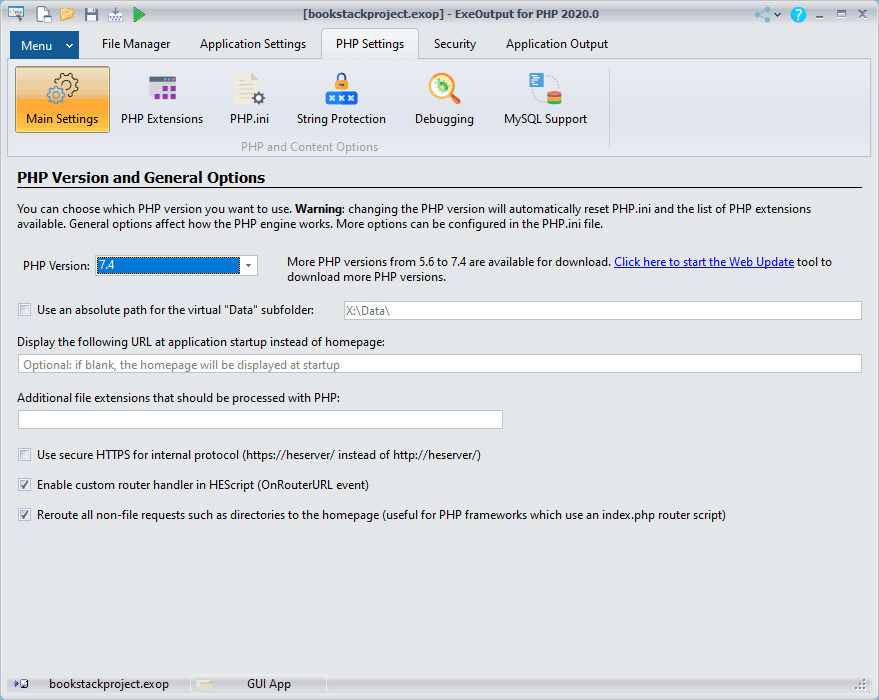
Upgrade your PHP to EXE compiler today, as this update is strongly recommended if your maintenance is active.
See the changelog
- New support for PHP 7.4. However we stick with PHP 7.3 in the main distribution of the PHP compiler: use the Web Update utility to install PHP 7.4 if you need it.
- Updated to CEF 78.3.9 which includes Chromium 78.0.3904.108.
- Improved performance of applications, especially for detecting non-compiled virtual files.
- New Print Preview when end users choose to print the current web page.
- New option to disable the Print Preview in the Printer component: EnablePrintPreview.
- New improved Keep Files External feature: in the File Manager, you can configure files and even folders that will be kept outside the application EXE file (not compiled and virtualized). ExeOutput for PHP will automatically copy them to the “Data” subfolder for you.
- External PHP files can even be encoded so that their contents remain secret, and they can only be read by the application.
- Keeping large “vendor” or “framework” directories outside the EXE dramatically improves the performance of huge applications, especially ones powered by frameworks such as Laravel.
- Improved support for secondary and pop-up windows: pop-up windows are now skinned like the main window. You can access them with JavaScript methods window.open, window.resizeTo, window.moveTo… It is even possible to export the content of a pop-up window to PDF with window.exportPDF().
- New Open Link In New Window command in the right-click context menu: this lets your end users open webpages in secondary windows. This option can also be disabled in the Context Menu component thanks to the new property: DisableOpenLinkNewWindow.
- You can now configure properties for folders (files inside the folder will inherit the properties of their parent folder).
- Configure PHP error logging directly in ExeOutput’s PHP Debugging page: PHP errors can be stored to the file “php_errors.log” in the same folder as the EXE instead of message boxes.
- Better support for multiple monitors (especially with different DPI per monitor on Windows 10).
- Introduction of a router event to rewrite all URLs (similar to mod_rewrite in Apache): there is a new option “Enable custom router handler in HEScript (OnRouterURL event)” in PHP Main Settings and you can use the OnRouterURL event to rewrite URLs. Read more about URL rewriting and redirection rules in ExeOutput for PHP.
- New Rendering Engine property: DisableDragDrop to disable drag/drop operations from other applications.
- Easily deploy your applications thanks to the new Zip archive creation: our PHP compiler scans for all files used by your application (EXE file, Data and MySQL subfolders) and compress them into a Zip archive. Just deploy the Zip archive: final users extract the Zip archive and launch the application immediately.
- The “Custom folder name for storage folder” is now used for applications with the portable mode activated.
- Improved portable mode and storage of local CEF data files.
- Console applications now can use two global variables: HEPublicationFile and HEPublicationPath to retrieve the full EXE name and its path.
- PHP runtimes updated to PHP 7.4.2, 7.3.14, 7.2.27.
- Paquet Builder will now package the “MySQL” folder too in your app’s installer (of course if you use the portable MySQL server in your project).
- Paquet Builder is now configured to install applications to the local user’s AppData folder instead of the Program Files directory. This is important if your PHP application writes files to some directories like some PHP frameworks do.
- New option to wait some seconds for the initialization of the portable MySQL server. This avoids possible initial connection problems between the MySQL server and your PHP app.
- You can now open the MySQL server’s log directly from ExeOutput for PHP to check for possible errors.
- Improved desktop notifications after the build.
- The window maximized state is now properly restored if “saving user defined window position” is enabled.
- Set memory_limit = 256 MB to default PHP.INI templates
- New resource string for localization: SOpenLinkNewWindow.
- Fixed some redirection problems in our scheme handler.
- Fixed “PHP ERROR: System Error. Code: 233” that occurred on the five-hundredth call of the same page by any method (reload, Ajax, cron…)
- Fixed: console apps (PHP in CLI mode) now return the correct exit code.
- Fixed possible zoom in/out problems in applications.
- Fixed access violation if you do not close the menu editor prior exiting the UI editor.
- Fixed random “Cannot focus a disabled or invisible window” error.
- Fixed focus lost in editable fields if all components are removed.
- Fixed incorrect log entry “PHP error: FOUND” when an HTTP redirection was used.
- Fixed: files with no extension were ignored by the Live Update feature.
- Fixed: some popup windows were not showing again once displayed and closed.
- Fixed error “Changing from current encoding to specified encoding is not supported” at startup on some non-English computers.
- Fixed: Paquet Builder was not correctly configured to store the paths of files in the “Data” subfolder.
- Updated portable MariaDB MySQL server (10.4) and adminer.
- New samples based on Laravel or CodeIgniter available. Updated WordPress sample to use the new External Files feature.
- Improved documentation with new theme and topics.
- Updated general demonstration with samples for new features.
- Minor improvements.
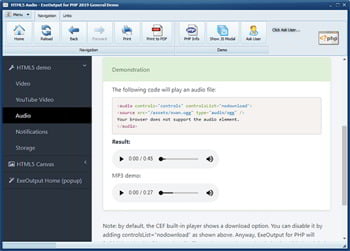
ExeOutput for PHP creates native Windows applications and software programs from websites coded in PHP and HTML. The resulting application is a stand-alone browser app that runs PHP scripts natively without requiring any PHP distribution nor web server.
Build Windows apps, custom web browsers, database front-ends, ebooks, games, interactive catalogs, and much more by combining the power of PHP, HTML5 and JavaScript into desktop applications for Windows.
Upgrade to ExeOutput for PHP 2020 requires an active maintenance. You can check your maintenance here.
A fully-functional free trial of our PHP to EXE compiler is available for download.
Why should you use our PHP compiler to create and sell PHP apps?