We are pleased to offer you a new major version of our installer generator software. With the latest versions of Windows 10 (and soon 11) bringing a cleaner, more modern interface, we thought it was also necessary to offer a new, more modern interface for installers created with Paquet Builder:
That’s why we added a brand new theme called modern that you can choose from the usual place in Paquet Builder:
We also found it necessary to add PNG support for all images, so you can have in addition to BMP format (for compatibility mainly) richer and less disk space consuming images thanks to PNG.
Moreover, for dialog boxes with rich content (welcome, EULA, readme…), we dropped the RTF format and switched to Markdown and HTML formats to handle rich content. This allows us to offer more features such as custom HTML links, font sizes that fit properly especially on wide screens (high DPI) and much more.
So, we now offer an editor that is both visual and allows you to edit the corresponding Markdown source for those who would like to. You can test the final rendering with the Preview button.
Note that old rich content in RTF will be automatically converted to HTML so there may be conversion errors. Remember to check all dialog boxes using rich content when loading projects created with older versions. In the Rich Content Editor, we also recommend going through the Markdown tab to remove any unnecessary HTML tags.
Furthermore, another major change now available is the full 64-bit support. Paquet Builder itself, the internal C compiler, the console compiler, the 7-Zip compression module: we’ve switched everything to 64-bit to take full advantage of the full memory dedicated to compression (because 7-Zip is memory hungry when it comes to compressing).
Of course, it’s still possible to generate packages and installers in 32-bit mode. And for those who don’t have a 64-bit Windows, we will continue to offer a 32-bit version of our installer software.
Finally, some new features have been added to make your life easier. For example, it is now possible to deactivate custom actions while you are doing your tests, there is no need to delete them anymore:
We rewrote the File Manager to make it faster and responsive (especially with thousands of files), files can be correctly sorted and even filtered. On the screenshot below, you can see that we display PHP files only and sorted by sizes:
The code signing utility was also updated with new default timestamp servers and improved error messages.
Last but not least, our exhaustive documentation was also updated and we switched to a more modern theme too.
You can now download Paquet Builder 2021 from its installer software website.
We strongly recommend you to upgrade if your maintenance is active.
Enjoy this new release!
What is our installer Paquet Builder
Paquet Builder is a combination between an installer tool and a 7-Zip Self-Extracting archive constructor. With its extensive feature set, make versatile and small installers for professional file and software distribution.
Bundle any document or program files, successfully develop basic or advanced multi-language distribution and setup packages; create upgrades and updates; wrap media demonstrations or several Windows Installer MSI setups into single .exe files ready for delivery over the Internet.
More information at https://www.installpackbuilder.com
Free fully-functional trial available at https://www.installpackbuilder.com/download
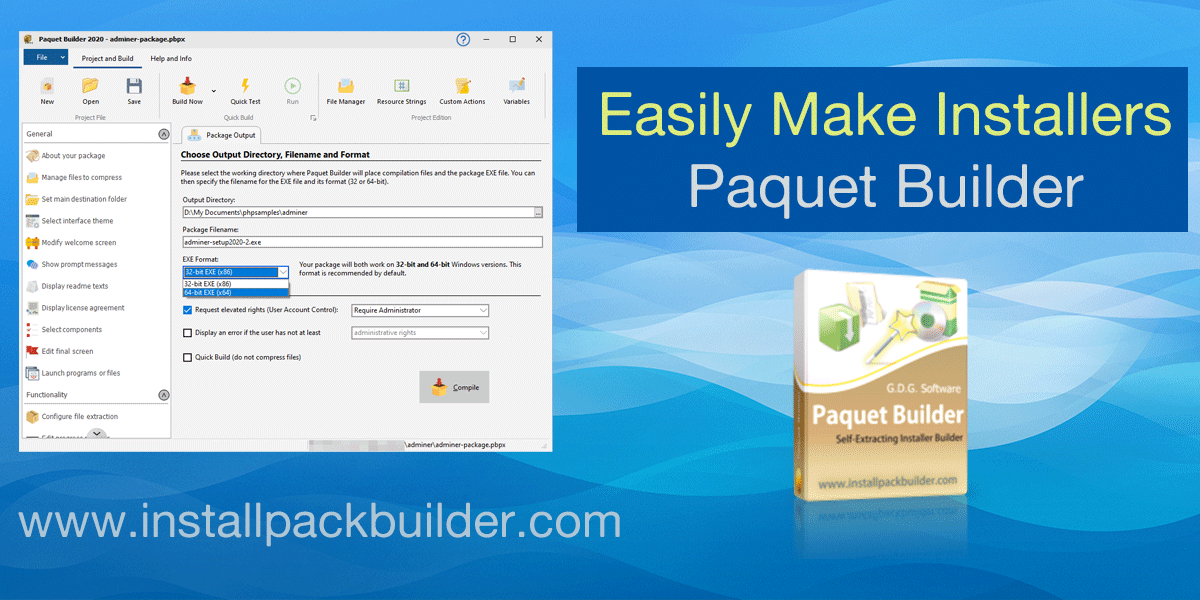
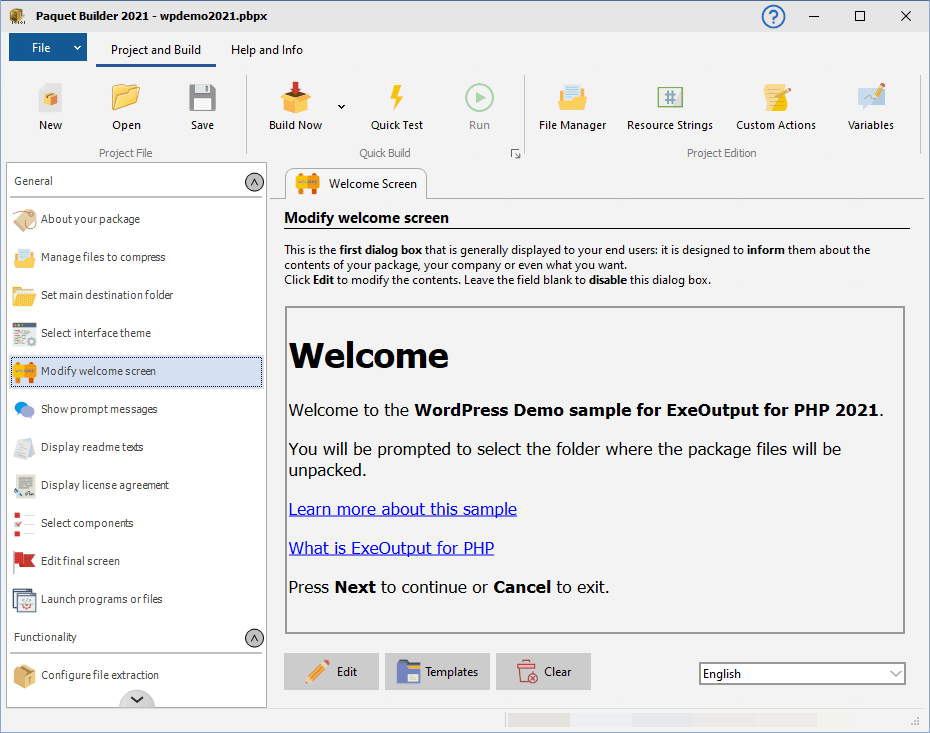
Those are some fantastic news. I am super happy to hear about the new visual improvement that were badly needed. Thank you so much! Can’t wait to try it all out.