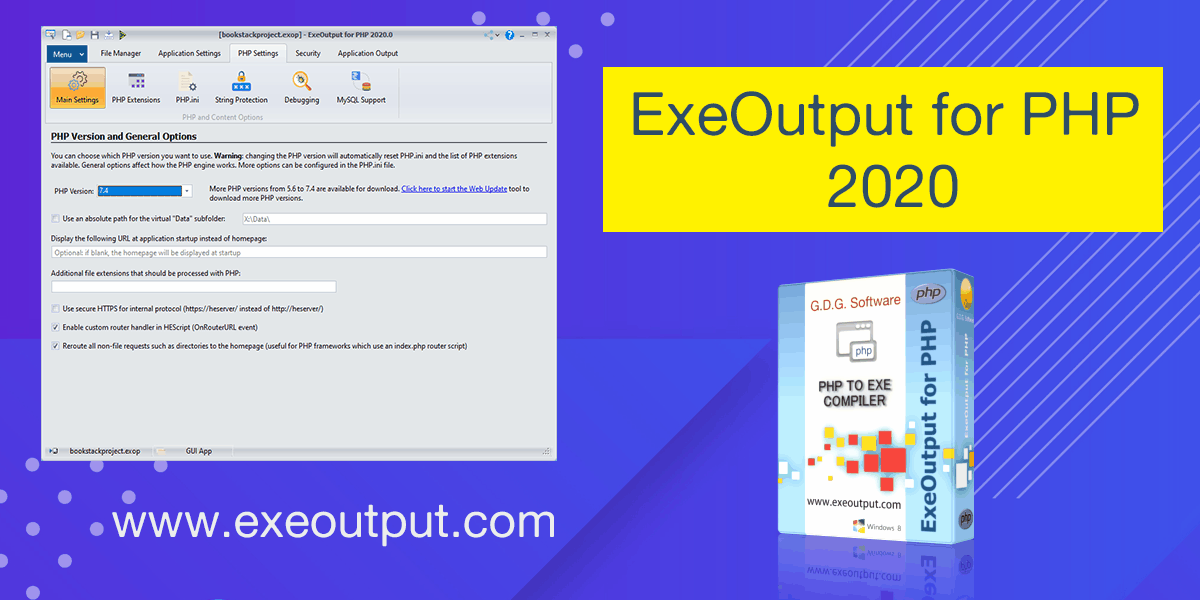We published an important update to ExeOutput for PHP 2020 in order to make PHP applications compatible with Windows 10 May 2020 update (2004 build). You can now download ExeOutput for PHP 2020.2.
Some improvements were also integrated into this release as you can see in our changelog.
We strongly recommend you to upgrade if your maintenance is active.
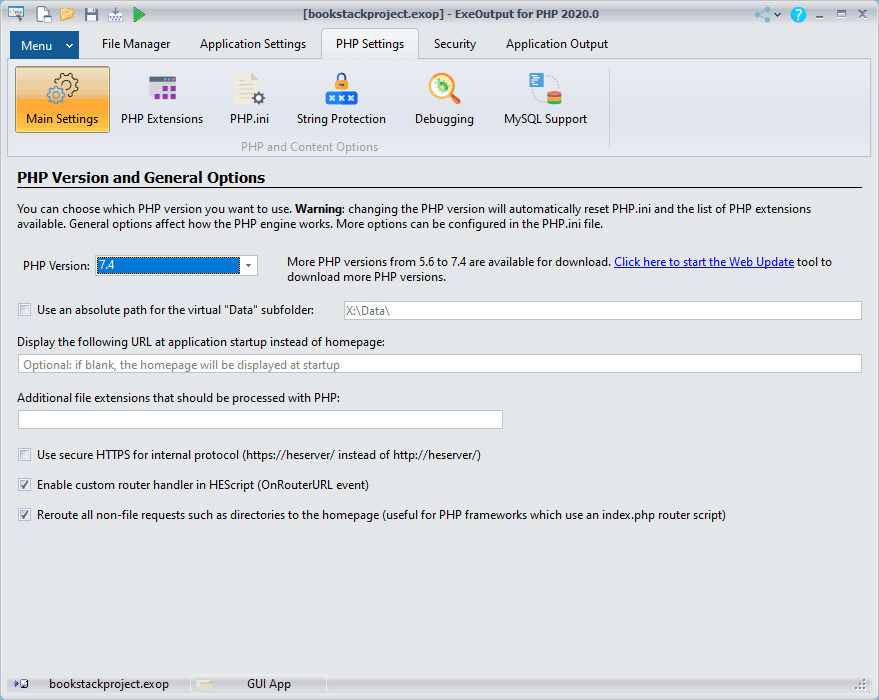
See the changelog
- Compatible with Windows 10 May 2020 update (code 2004). Rebuild your application EXE files so that they can work properly on the last Windows 10 update.
- Updated to CEF 83.3.12 which includes Chromium 83.0.4103.97.
- New Rendering engine property: PHPOverrideMimeType. This lets you enable or disable whether PHP can set the Mime type for the data stream passed to the rendering engine. Turn this property to False if some downloads generated by your PHP scripts (such as Excel files) fail.
- We now have auto-play enabled by default for HTML5 media player components. To make your video start automatically, just add autoplay to the HTML code, as in this example:
<video loop autoplay controls controlsList="nodownload"><source src="/assets/myvideo.webm"></source></video> - PHP runtimes updated to PHP 7.4.7, 7.3.19, 7.2.31.
- Fixed: “Always minimize to tray” was not working.
- Minor improvements.
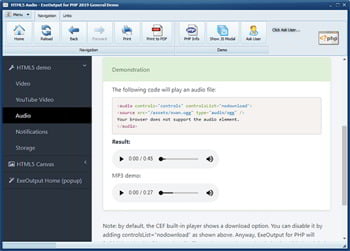
ExeOutput for PHP creates native Windows applications and software programs from websites coded in PHP and HTML. The resulting application is a stand-alone browser app that runs PHP scripts natively without requiring any PHP distribution nor web server.
Build Windows apps, custom web browsers, database front-ends, ebooks, games, interactive catalogs, and much more by combining the power of PHP, HTML5 and JavaScript into desktop applications for Windows.
Upgrade to ExeOutput for PHP 2020.2 requires an active maintenance. You can check your maintenance here.
A fully-functional free trial of our PHP to EXE compiler is available for download.
Why should you use our PHP compiler to create and sell PHP apps?