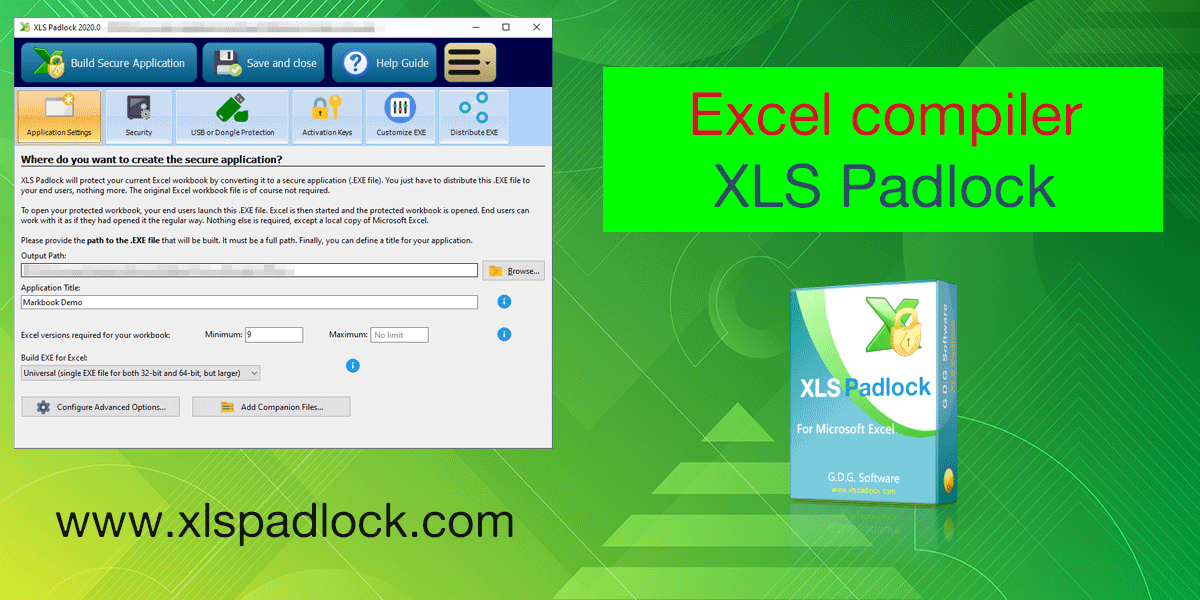For this end of year 2020, we propose you a big update of our Excel compiler to EXE, XLS Padlock 2021.
This inaugurates the 2021 series of releases of our software.
What’s new in XLS Padlock 2021 released today
- New saving mode: XLS Padlock can now store defined cell values in save files (XLSCE format) and not the whole workbook (XLSC format). Thus, if you frequently modify your source workbook and distribute these new versions to your customers, they will benefit from the updates while having the possibility to reload their own modifications. You can learn more about this new saving mode here.
- New UI theme for XLS Padlock which also offers improvements for 4K screens and large system fonts.
- New documentation format: we converted our documentation to the standard HTML Help format. XLS Padlock now has context-sensitive help: just click Help or press F1 to get the help topic on the option you are interested in. It will also be easier and faster to find the right information in the new documentation. The documentation is still available as a user manual in PDF if you prefer.
- The XLS Padlock documentation is also available online now.
- New optimized memory manager and updated compression routines for faster workbook opening.
- Optimization of the “Protect selected cell(s) with XLS Padlock” command (speed highly increased).
- Support for protecting Excel workbooks with Enky LC2 dongles
- Ability to restore/save custom values for save files within VBA code.
- New Excel menu command: Let users save and restore selected cell value(s) with XLS Padlock
- New “Cell Save And Restore” button in XLS Padlock’s ribbon. This will show a dialog box to manage which cells should be saved and restored if the new saving mode is chosen.
- You can now configure your workbook application’s EULA (license agreement) to show up every time before the workbook is opened.
- The “Decrypt Save” command will let you load cell values from XLSCE save files too.
- Compatibility for Windows 10 20H2 update.
- Upgraded VBA script engine.
- Upgraded internal workbook handling engine.
- Minor improvements.
We strongly recommend you to upgrade to this new version if your maintenance is still valid. If not, do not forget that you can renew it with a discount.
Description of our Excel compiler
XLS Padlock is an Excel to EXE converter software for protecting your Excel workbooks, VBA code and formulas.
XLS Padlock works as an Excel compiler that allows you to turn your Excel workbooks into secure applications There are so many security options and customization possibilities to discover: test our Excel workbook protection software today.
Free fully-functional trial available at https://www.xlspadlock.com/download
More information at https://www.xlspadlock.com