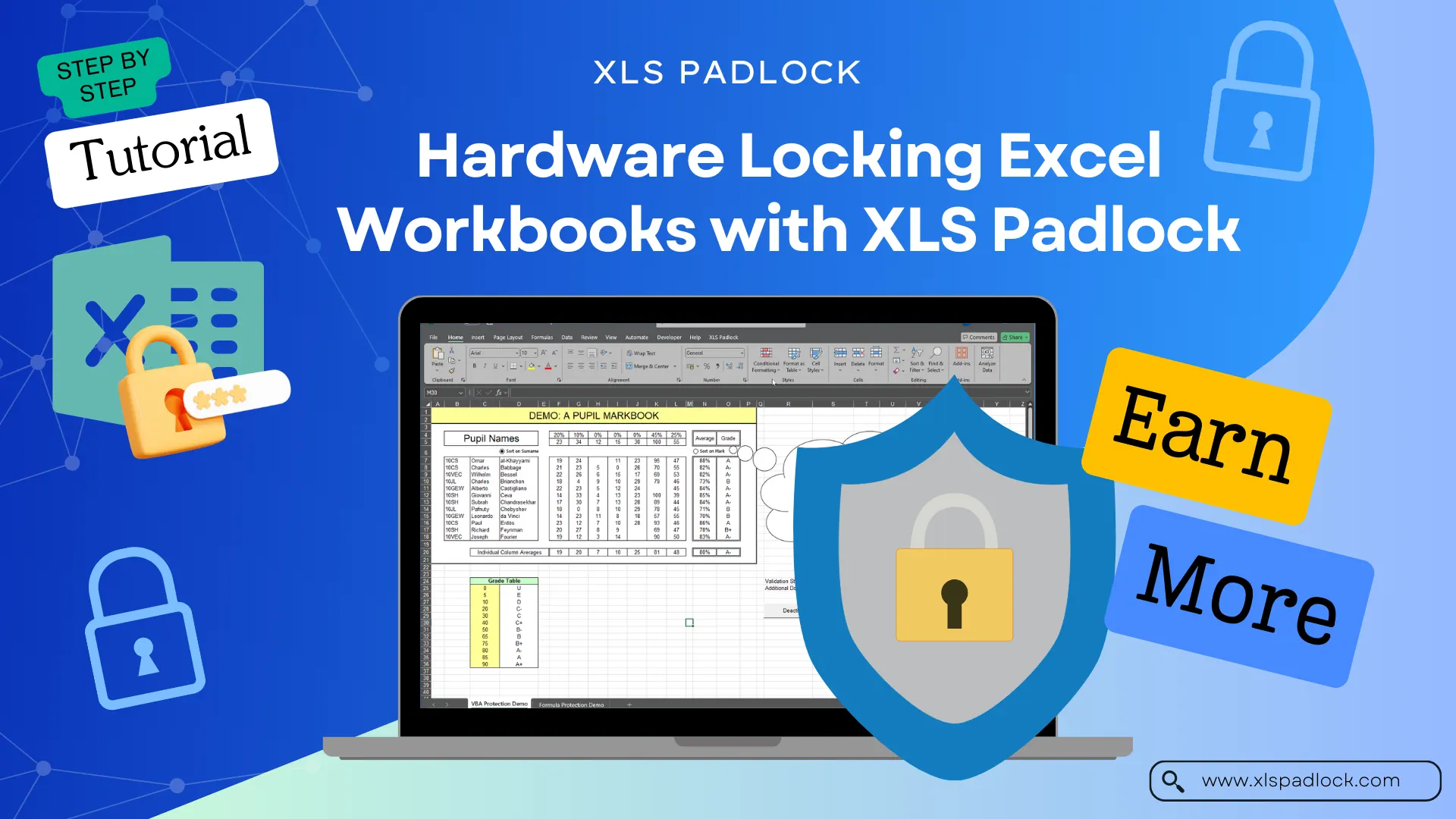If you’re seeking to safeguard your Excel spreadsheets or create revenue from them, XLS Padlock by G.D.G. Software provides a great solution. This Excel compiler software is especially created for creators and companies that call for safe sharing and licensing of their Excel workbooks.
By converting your spreadsheet right into a self-contained, safeguarded application, XLS Padlock gives you complete control over file access, usage, and sharing.
What is XLS Padlock?
🔐 XLS Padlock is greater than just an Excel protection tool. It is an Excel compiler that transforms your workbooks right into Windows apps, making them very easy to share safely to customers or workers. By compiling Excel files, you prevent unauthorized copying, unauthorized access, and even accidental sharing.
With XLS Padlock, you can likewise restrict workbook access to particular computers or devices, guaranteeing that just approved clients can access the workbook’s data. This heightened security function is specifically valuable for experts looking for to monetize their workbooks by providing licenses and managing accessibility through tailored activation codes.
▶️ Get your free Excel Compiler trial to safeguard your Excel workbooks now (no credit card required)
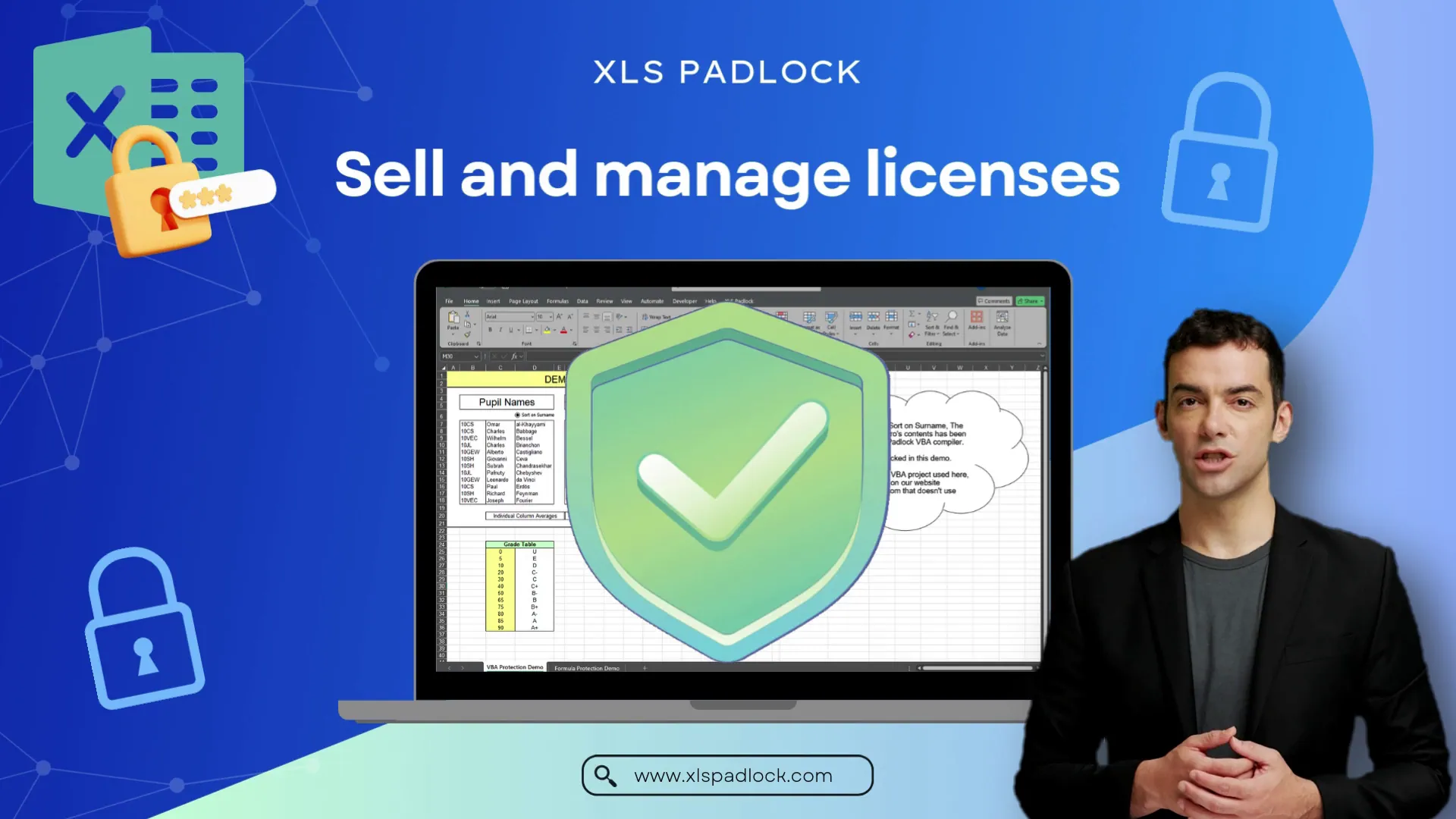
How to use hardware-locking with XLS Padlock
For those looking for an efficient method to safeguard and monetize Excel workbooks, XLS Padlock provides hardware-locking features that connect workbook access to specific devices. This functionality enables creators to generate unique activation keys that are associated with the user’s hardware, ensuring that only authorized individuals can launch the application. This method is perfect for protecting confidential information and effectively monetizing workbooks.
To assist you in getting started, we have created a comprehensive video tutorial that walks you through the process of enabling hardware locking. The video includes everything from generating activation keys to securely managing user access, making it simpler to protect and share your workbooks.
By following this tutorial, you will achieve complete control over the distribution of your workbooks, guaranteeing that only designated clients with the proper activation code can access your Excel applications.