Summary: this article describes how to compress files or entire folders into 7-Zip archives.
7-Zip file archives are normally created using the free 7-Zip file archiver, written by Igor Pavlov and featuring a high compression ratio (especially thanks to its LZMA2 method). Go to www.7-zip.org for more information.
But you can also create 7-Zip archives with Paquet Builder.
See also: how to create 7-Zip Self-Extracting archives (.exe format)?
Requirements #
Before you begin, you need to have got the following tool:
- Paquet Builder – Freeware (or Registered) Edition. Paquet Builder can convert 7-Zip, Cabinet and Zip archives into simple or advanced Self-Extractors in .exe format. It can also create .7z, .cab and .zip files itself.
How to compress my files into a 7-Zip archive #
1. Open Paquet Builder and on the welcome page, click “Start a new project“.

2. The “New Project” page is displayed. Choose “Archive File“.

Finally click “Continue“.
3. A new project is started. In the navigation panel on the left side, click on “Manage files to compress“.

4. The File Manager window is opened. Click “Add…” and select “Add File(s)” or “Add Folder” if you want to archive an entire folder.

5. The standard “Open File” shell dialog box is shown: select the file(s) you want to archive and finally click “Open”.
Files are added to the list; you can then continue to add more files or folders. When everything is done, click OK button to close the File Manager window.
6. Click “Build” in the toolbar and you are prompted to specify the filename for the 7z archive that will be built.

When your archive is created, you can see the details of the compilation:

That’s all!
It is possible to add entire group of files, folders and even source wildcards.
You can configure how paths are stored in the archive. Paquet Builder supports storing relative paths: just click “Modify file compression“.
You can set the file compression level (how hard your files are compressed): several pre-defined levels from Fast to Ultra are available. Click “Modify file compression“.
You can save a project file (.pbpx extension) and rebuild your archive later and at any time. It is even possible to automatically compile it again directly from Windows Explorer using the context menu: just click your .pbpx file and select “Compile” in the menu.
✔️ See also:
Paquet Builder Self-Extracting 7z Archive maker