Additional useful GConvert features for your icons
Import/export Windows cursor files (.cur) from monochrome to 32-bit cursors with alpha channel. Create cursors from icons, set their hotspot and test them in live:
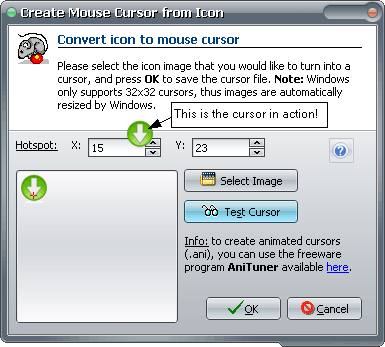
Powerful drag/drop support: you can drag icons from GConvert (or images already converted in the format of your choice) and drop them onto compatible applications (drag/drop aware) like Windows Explorer, image and word processing tools, etc… More information.
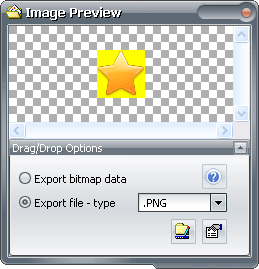
Drag and drop any file onto GConvert to view its icons, or if it’s an image file, to convert it into an icon.
Export icons to a Web page (with full PNG conversion): more information.
Manage your icon favorites (including categories) and your favorite icon directories. GConvert can remember the folders where you open/save/convert icons!
![]()
Open favorite folders directly from the Open dialog box:
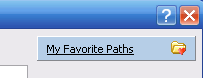
Modify existing icons embedded in EXE/DLL files (icon resource patcher).
More information here.
![]()
Download your copy of GConvert and discover it yourself!