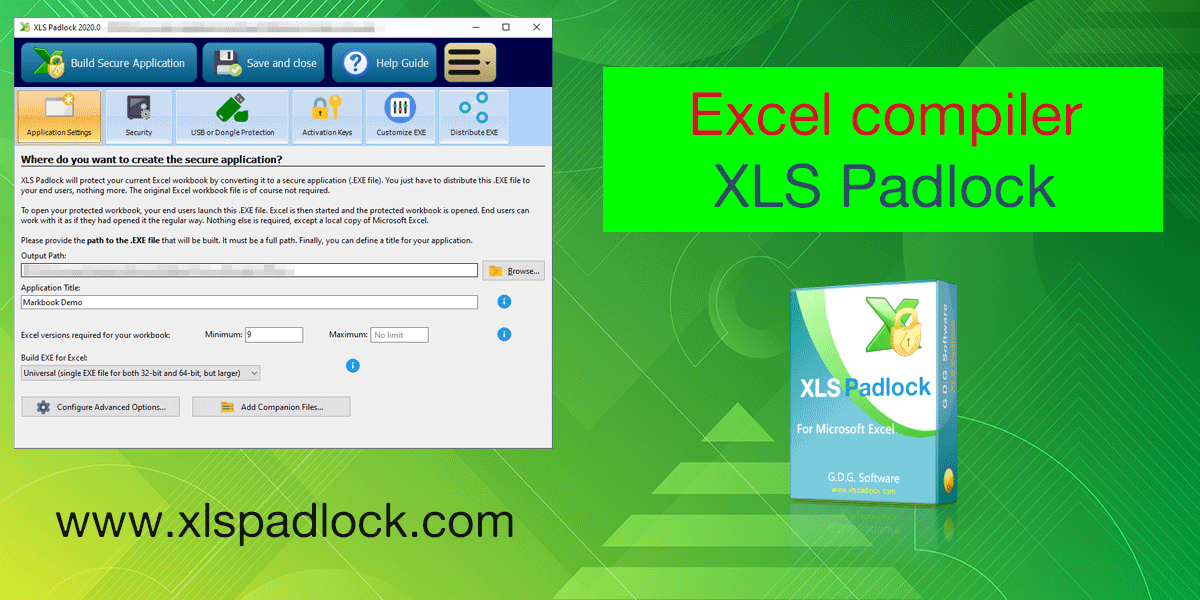With the general availability of Windows 10 May 2020 update, we’re also upgrading our Excel compiler software to handle it.
What’s new in XLS Padlock 2020.1 released today
- Compatibility for Windows 10 May 2020 update (v2004).
- Added support for relative paths in XLS Padlock: they will be related to the folder that contains the Excel workbook file. For instance, if you have the icon file in the same folder as your workbook file, just enter the icon filename in the “icon” field, the absolute path is no more needed.
- The “Protect Workbook” button under “Review” tab is now disabled in applications by default.
- If you run Excel 64-bit, the default Build EXE mode is now Universal and no more 32-bit.
- Upgraded VBA script engine.
- Minor improvements
We strongly recommend you to upgrade to this new version.
Description of our Excel compiler
XLS Padlock is software for protecting your Excel workbooks, VBA code and formulas.
XLS Padlock works as an Excel compiler that allows you to turn your Excel workbooks into secure applications (XLS to EXE). A lot of security options and customization possibilities. Learn more about our Excel workbook protection software.
Free fully-functional trial available at https://www.xlspadlock.com/download
More information at https://www.xlspadlock.com